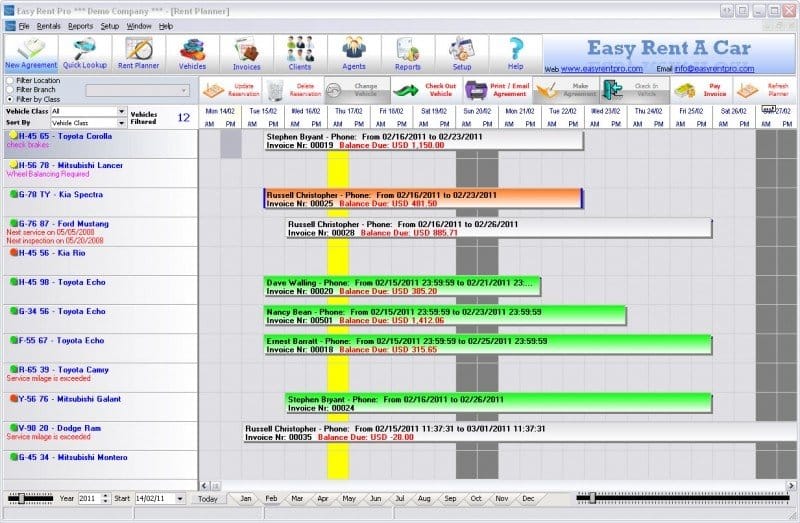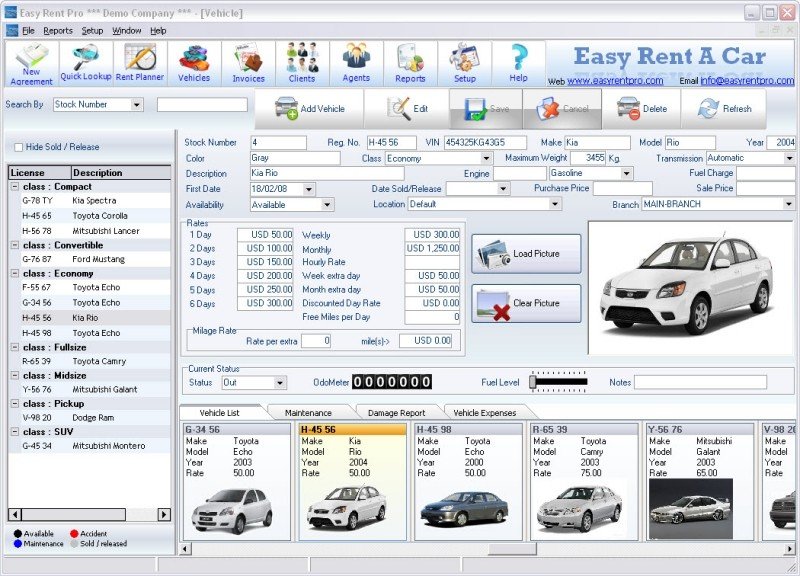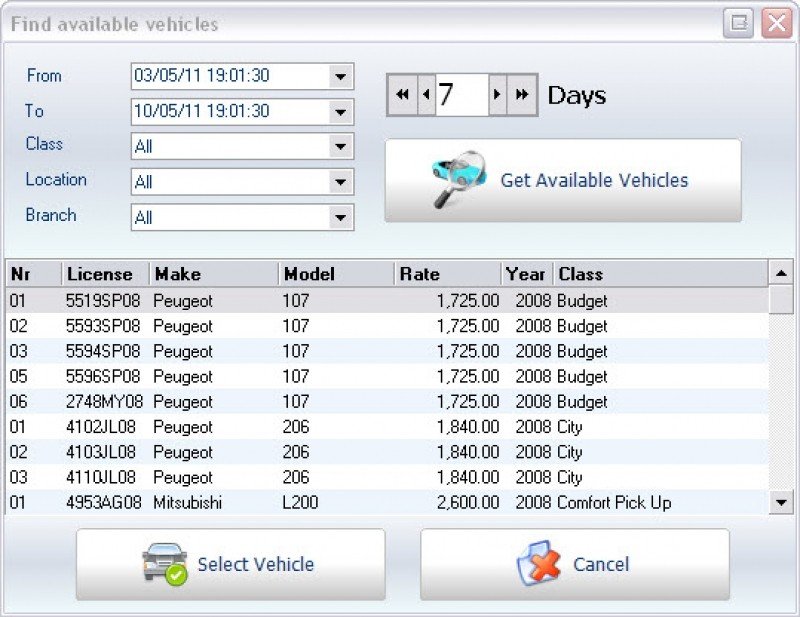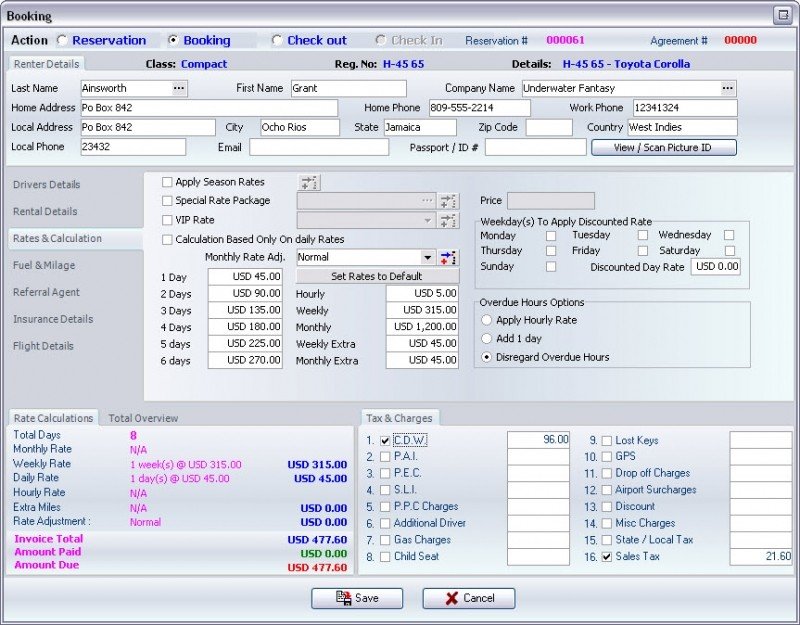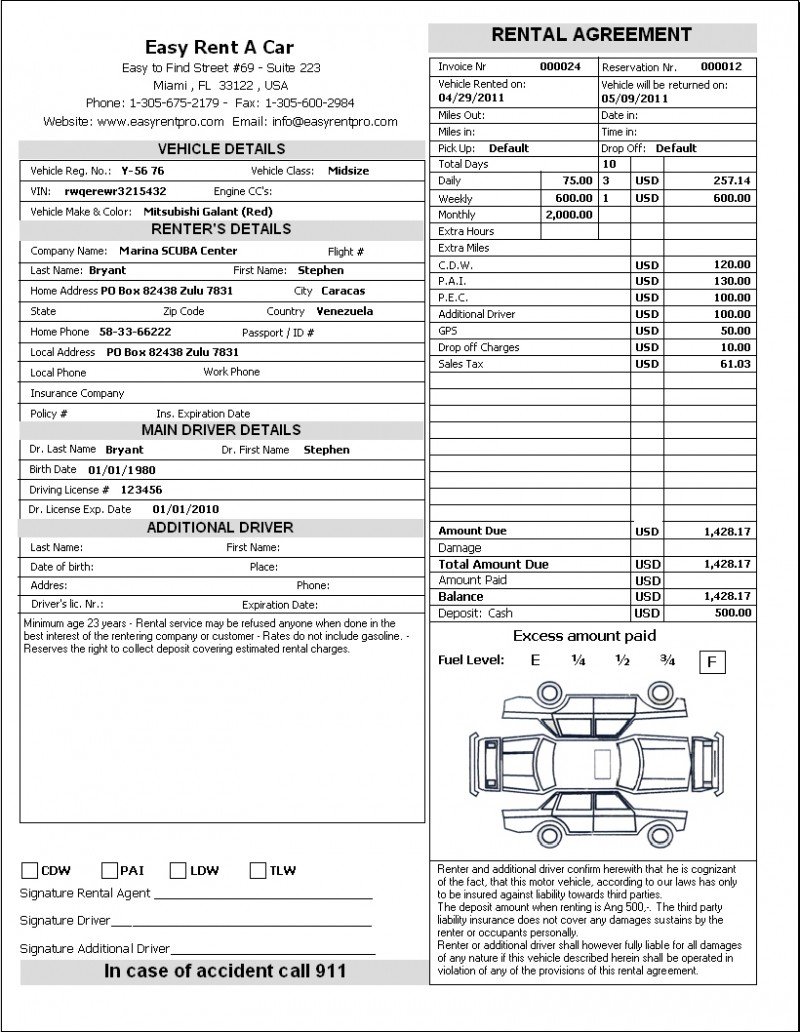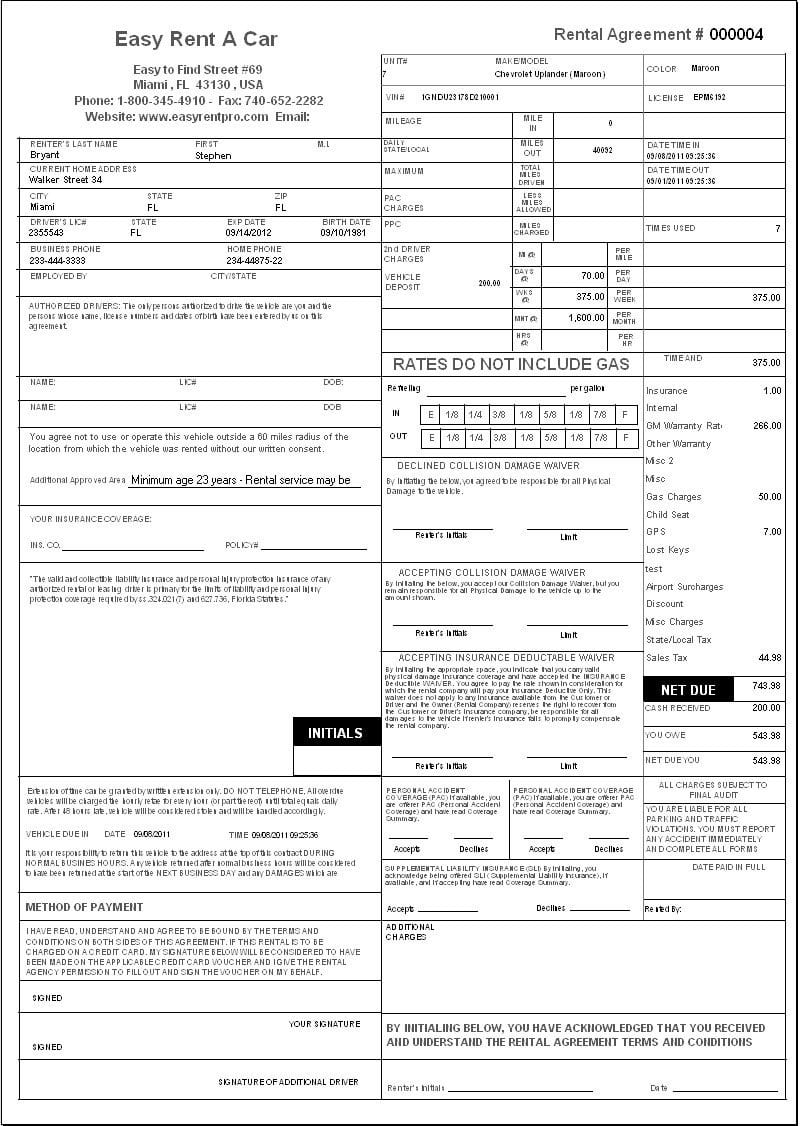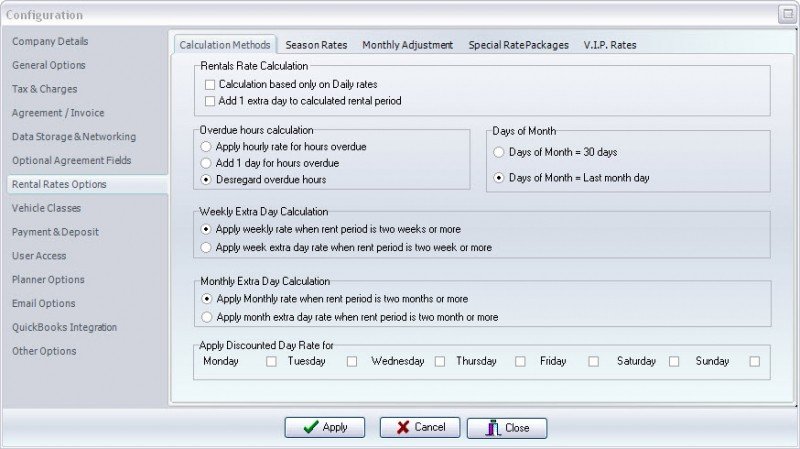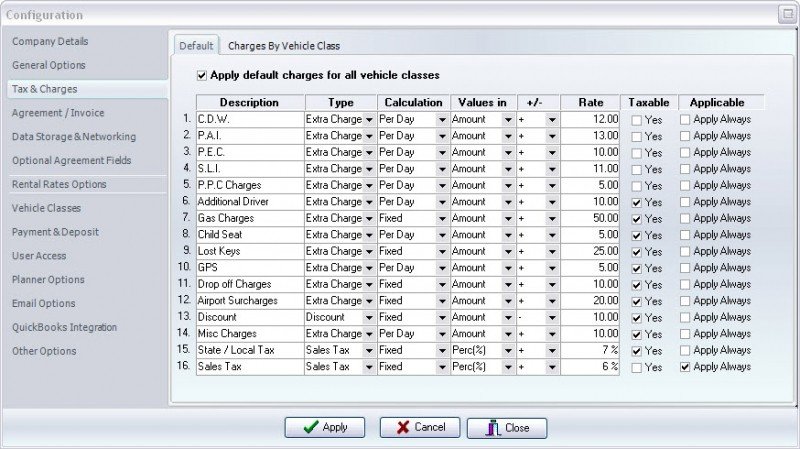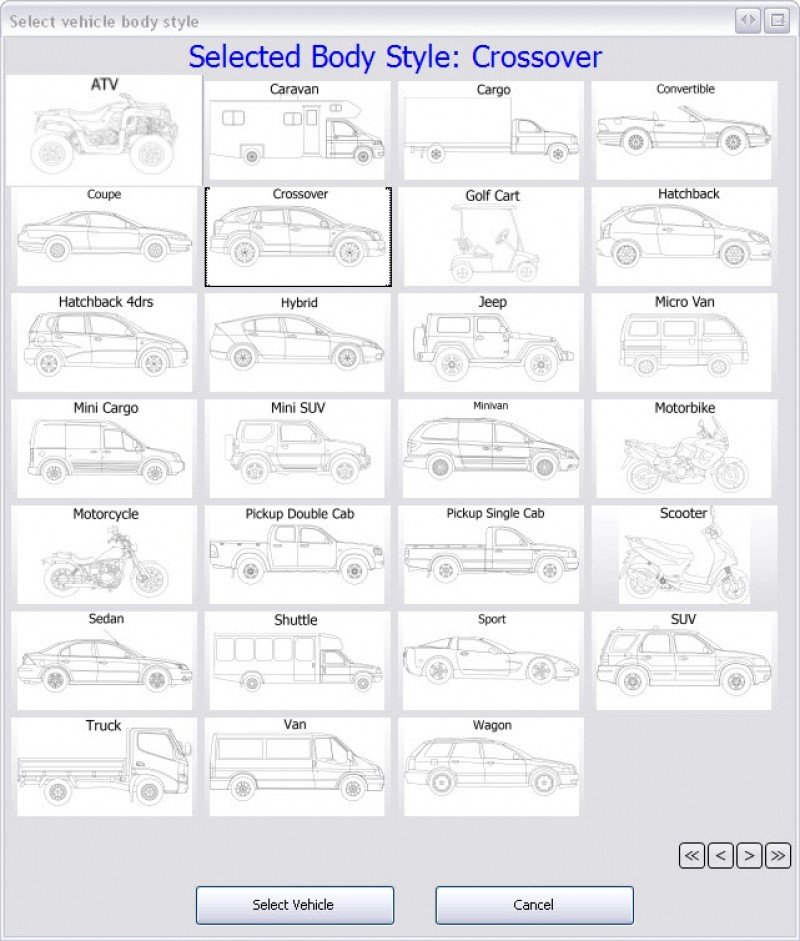Car Rental Software
Introducing the most complete and low cost Car Rental management software on the market.
Most Affordable and Rich Featured Car Rental Software
Discover EasyRentPro Standard, the premier car rental management software globally recognized for its comprehensive capabilities tailored to optimize your single-location car rental business. Designed to seamlessly handle an unlimited number of vehicles, EasyRentPro Standard is your all-in-one solution for managing every aspect of your car rental operation.
Key Features of EasyRentPro Standard:
- Unlimited Vehicle Management: Effortlessly manage an extensive fleet with our user-friendly interface, ensuring no limit to your business growth.
- Fleet Utilization: Maximize your fleet’s efficiency and profitability with advanced utilization tracking tools.
- Quick Look-Up: Save time and enhance customer service with our fast and efficient vehicle and reservation look-up feature.
- QuickBooks Integration: Simplify your accounting processes with seamless QuickBooks integration for streamlined financial management.
- Rate Management: Gain control over your pricing strategies with our flexible rate management system, allowing you to adjust prices based on demand and competition.
- Multi-Language Support: Break language barriers and cater to a global customer base with availability in English, Spanish, Dutch, French, Italian, and Portuguese.
Customizable to Fit Your Needs: Understanding that each car rental business is unique, EasyRentPro Standard offers customization options at a reasonable price, ensuring that the software perfectly aligns with your operational requirements and preferences.
Affordable Solution: Positioned as a cost-effective solution for car rental businesses, EasyRentPro Standard delivers high-end features without the high-end price tag, making it accessible for businesses seeking value without compromise.
Upgrade your car rental operation with EasyRentPro Standard, the best car rental software for single-location businesses looking to enhance fleet utilization, streamline operations, and boost profitability. Discover the power of EasyRentPro Standard and take the first step towards optimizing your car rental business today.
Available in English, Dutch, Spanish, French, Italian and Portuguese
Easy-To-Use
EasyRentPro software is user friendly and includes all feature for an Effective and smooth operation of your car rental business.
Multi Language
This standard software is available in English, Spanish, Dutch, French, Portuguese and Italian so it is usable in countries worldwide.
Network Ready
This Windows Based Software can be installed on multiple workstation in your single rental location to allow all your operators serve your clients at the same time for a smooth business process.
QuickBooks Integration
EasyRentPro has a direct integration with QuickBooks to save time by avoiding manual input in Quickbooks.
Best Features to manage your Car Rental Business
Rent Planner
The Rent Planner feature provides a comprehensive 15-day visual overview of your rental operations, distinguishing reservations, bookings, and overdue bookings with unique colors for easy identification. This intuitive screen allows you to zoom in for a consolidated view of all vehicles and reservations, enhancing your management capabilities. With its drag-and-drop functionality, you can quickly extend rentals or switch vehicles in mere seconds. The Rent Planner also offers advanced sorting and filtering options, allowing you to categorize vehicles by class, location, and more, while also displaying critical reminders for each vehicle, such as inspection and insurance expiration dates, ensuring your fleet remains in top condition.
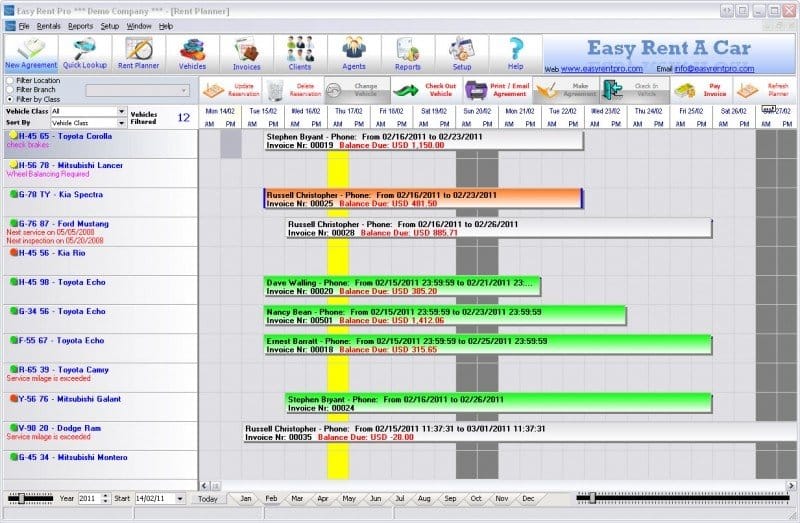
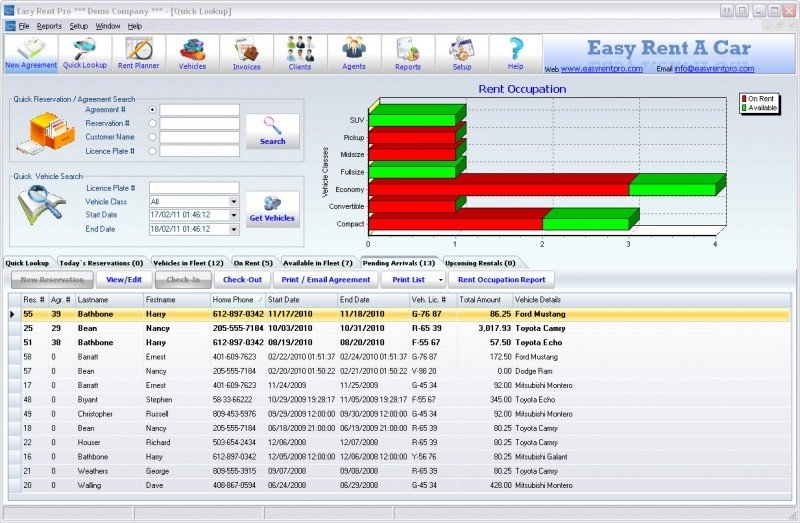
Quick Lookup
Quick Lookup provides a holistic view of your fleet, showing available vehicles, those currently rented out, pending arrivals, and more, enabling efficient fleet management. This feature supports searching for agreements or vehicles, modifying or deleting reservations, printing agreements, and managing vehicle check-ins and checkouts. Additionally, you can generate vehicle utilization reports for a deeper insight into your rental operations, facilitating data-driven decisions to optimize your fleet’s performance.
Rental Booking Form
The rental booking form is designed for precision and flexibility, allowing you to enter all necessary details pertaining to your rental agreements. It supports adjustments to rental amounts, charges, and taxes on a per-agreement basis, ensuring each contract is tailored to specific needs. The form accommodates information for up to three drivers per agreement and includes a scan module for attaching up to three documents, streamlining the documentation process. Additional agreement details such as insurance, flight information, fuel usage, and mileage can be easily added, offering a comprehensive and customizable tool for managing rentals efficiently and effectively.
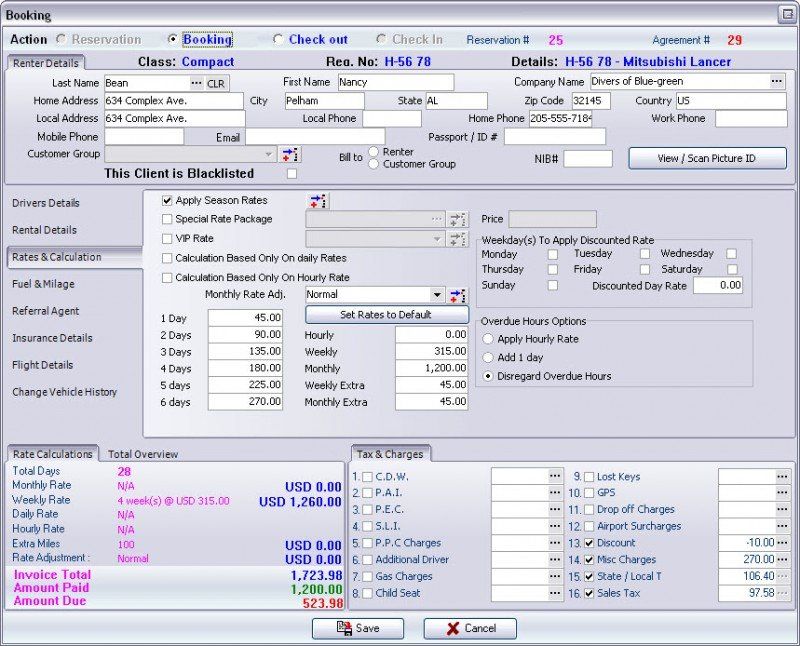
Features
- Network Ready: Effortlessly connect and manage your operations across multiple stations with our network-ready capabilities.
- Unlimited Vehicles: Manage an expansive fleet without limitations, ensuring scalability and flexibility.
- Vehicle Utilization Graph: Visualize fleet utilization at a glance to maximize efficiency and profitability.
- Vehicle Damage Bookmark: Easily mark and track vehicle damage to maintain your fleet’s condition.
- Picture ID Scanning: Streamline customer verification with quick and secure Picture ID scanning.
- Advanced Rent Planner: Plan and manage rentals with a feature-rich rent planner, complete with vehicle filtering for efficient organization.
- Vehicle Reminders: Stay on top of vehicle maintenance, insurance renewals, and inspections with automated reminders.
- Vehicle Expenses Management: Keep track of all vehicle-related expenses for better financial oversight.
- Tax & Surcharges Calculations: Automatically calculate taxes and surcharges, customizing them by vehicle class as needed.
- Agent and Commission Features: Manage agent relationships and commissions with ease, enhancing your partnership strategies.
- Flexible Rate Management: Tailor your pricing strategy with daily, weekly, monthly, seasonal, VIP, and package rates, plus options for mileage and hourly charges.
- Rate Adjustments: Adjust monthly rates as market conditions change to stay competitive.
- Discounted Day Rates: Offer discounted rates for longer rentals to attract more customers.
- Overdue Hour Calculation: Automatically calculate charges for overdue rentals to ensure accurate billing.
- Daily Rate: Optimize pricing for short-term rentals with customizable daily rates, perfect for customers needing quick, flexible vehicle access.
- Weekly Rate: Offer competitive pricing for week-long rentals, allowing customers to enjoy extended use at a favorable cost.
- Monthly Rate: Facilitate longer-term rentals with attractive monthly pricing, ideal for clients requiring a vehicle for an extended period.
- Season Rate: Adjust your pricing strategy according to seasonal demand, ensuring your rates remain competitive while maximizing profitability during peak periods.
- V.I.P Rate: Reward your most loyal or high-profile clients with exclusive V.I.P rates, enhancing customer satisfaction and loyalty.
- Rate Package: Create customized rate packages for special occasions, events, or specific customer groups, offering bundled pricing for added value.
- Mileage Rate: Implement flexible pricing based on vehicle mileage, catering to customers who plan to travel variable distances.
- Hour Rate: Introduce hourly rates for ultra-short-term rentals, perfect for users needing a vehicle for only a few hours.
- Monthly Rate Adjustments: Adapt your monthly rates dynamically to reflect market conditions, demand, and operational goals, ensuring your business remains competitive and adaptable.
- Customizable Agreement Fields: Tailor rental agreements to fit your business needs, with the ability to enable or disable fields as required.
- Flight Details Tracking: Capture arrival and departure flight details for seamless customer pickups and drop-offs.
- Unlimited Payment Methods: Offer flexibility with an unlimited array of payment methods to enhance customer convenience.
- Multi-Location Support: Manage operations across various locations with integrated support, ensuring a unified service experience.
- Fuel Management: Track and manage fuel usage and refueling for accurate billing and efficiency.
- Email Functionalities: Communicate effectively with customers and staff through built-in email capabilities.
- Enhanced Security: Control system access with user login and customizable access limitations to protect sensitive information.
- Comprehensive Reporting: Gain insights into your business with a variety of reports, from financials to fleet utilization.
- Data Backup and Restore: Ensure your business data is secure with reliable backup and restore functionalities.
- QuickBooks Integration: Simplify your accounting processes with direct integration into QuickBooks.
Screen Shots
Quick Lookup
Experience unparalleled fleet oversight with our Quick Lookup feature. Instantly access a comprehensive view of your fleet’s utilization, including rented vehicles, upcoming rentals, pending arrivals, and available units. This functionality ensures you have the pulse of your operation at your fingertips, enhancing decision-making and operational efficiency.
Rent Planner
Our Rent Planner offers a dynamic 15-day overview of your reservations, bookings, and any overdue bookings, color-coded for easy differentiation. Additionally, it provides timely reminders for each vehicle, covering inspection dates, insurance expirations, and more, keeping your fleet in optimal condition and compliance.
Vehicle Management
Managing your fleet is effortless with Easy Rent Pro. Vehicles are conveniently grouped by class, streamlining navigation through the system. Maintain comprehensive records of maintenance, expenses, inspections, insurance, damages, and all vital vehicle information within an easy-to-use interface.
New Agreement
Initiate new agreements with just a click, viewing available vehicles for your selected rental period. Our software allows you to filter vehicles by class, location, or branch, simplifying the selection process. Gain a quick overview of all necessary vehicle details in one list, ensuring a precise and straightforward selection.
Agreement Sample
Easy Rent Pro offers a versatile range of rate calculation options, accommodating everything from day-only rates and varied day intervals to weekly, monthly, seasonal rates, V.I.P. rates, and special rate packages. This flexibility ensures you can cater to a broad spectrum of customer needs and preferences.
Damage Control
Our damage control feature enables precise tracking and recording of any vehicle damages, from scratches and dents to missing parts. Damage bookmarks are included on the rental agreement and can be updated or removed once repairs are made, ensuring accurate and up-to-date vehicle condition reports.
Vehicle Body Styles
EasyRentPro supports a wide array of vehicle types within your fleet, from scooters and golf carts to motor homes, offering diverse vehicle frame options to simplify damage bookmarking. This feature ensures that no matter the vehicle type, managing and documenting its condition is straightforward and efficient.
System Requirements
General Requirements
- 1GB available HDD space
- CD-ROM drive (for installing the program from CD)
Hardware Requirements
- Intel Pentium processor 1 Ghz 32-bit or 64-bit an higher
- 1 GB available RAM
Supported Operating Systems
- Microsoft Windows 11 – 32-bit / 64-bit
- Microsoft Windows 10 – 32-bit / 64-bit
- Microsoft Windows 8 – 32-bit / 64-bit
- Microsoft Windows 7 – 32-bit / 64-bit
- Microsoft Windows XP Home Edition
- Microsoft Windows XP Professional x86 Edition
- Microsoft Windows XP Professional x64 Edition
- Microsoft Windows Vista
FAQ
The purchase price of car rental software includes a one-time Set-up Fee plus an annual Subscription Fee, which includes support and any future upgrades. You can choose to pay the subscription on an annual basis (which saves you money on the long term) or on a monthly basis. When purchasing the Standard version, this includes the first year subscription. So there is no annual fee for the Standard version during the First Year!
We can make customized rental agreement layout that meets your country and business requirements. You can send us your sample agreement and we will provide you with a quotation.
All our orders are processed by www.2checkout.com, which is the most secure credit card processing company on the internet. We does not receive nor store any credit card information when you place your order. We are only notified by 2checkout.com when the transaction is authenticated.
Support is included in the Subscription . You will receive free support when you purchase car rental software. We offer support by email and phone. Also with our online support software, we can connect to your computer through the internet and troubleshoot any problem you may have with the software.
Easy Rent Pro is available to try and purchase in multiple languages. The price is the same for all languages. our car rental software currently supports English, Spanish, Dutch, French, Italian, Portuguese and Croatian.
After you purchase the software we will send you an activation code that will remove the trial period limitation, allowing you to resume working with with your pre-loaded data.
All our orders are processed by www.2checkout.com. After the transaction is authenticated you will receive the activation code, which normally takes less that 2 hours.
You can purchase car rental software online by using your credit card or PayPal. After your purchase you will receive an activation code.
Unfortunately the car rental software is a Windows Desktop Application. A MAC version is not available yet, however, you can however install a software called ‘Parallels’ on your Mac that allows you to run windows applications.
To use the software in multi-user mode follow the instructions below:
1. Install software on each workstation
2. Exit EasyRentPro
3. Open My computer and navigate to c:/program files/easy rent pro/data
4. Copy database from the workstation from location (c:/program files/easy rent pro/data/rentaldb.dat)
to the shared server location where all computers can have read/write access (example g:/data/rentaldb.dat)
5. On each workstation start EasyRentPro go to setup, Data Storage & Network and change
Main Database Location to the shared server location (example g:/data/rentaldb.dat)
6. Restart EasyRentPro on each workstation go to setup, Data Storage & Network and check field ‘Multi User’
7. (Optional: If you would like to use the “user must login” feature, go to setup, user access and create your users. go to setup, Data Storage & Networking info and check ‘User Must Login’)
8. You can activate the software on all work stations with the same code used when you purchased the software.
9. Restart EasyRentPro on each workstation